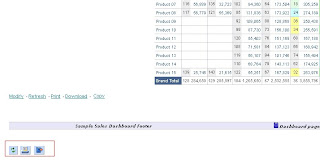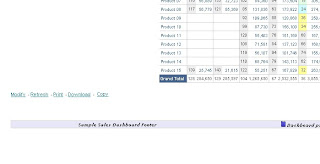We cannot over write the row heading by default settings, to overwrite it use the following javascript.
Add a static / narrative view in the report and add the javascript.
<script language=javascript>
var arr = new Array();
function overWriteRH()
{
var arr=document.getElementsByTagName("td");
for (i=0; i<arr.length; i++)
{
if (arr[i].className=="PTRH")
{
arr[i].innerText="Measures";
arr[i].textContent="Measures";
}
}
}
overWriteRH();
</script>
Now the row heading will be avilable in the pivot table,

Change the'Measures' in the above code to the value we need to display, also we can format the font as we want using simple HTML tags.
Vino