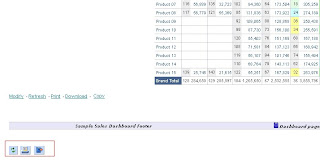
To hide the link for a specific dashboard
Go to Edit Dashboard -> Add a Text box (enable the HTML markup), In that enter the below Java script code.
<script type="text/javascript">
onload=function hideAll()
{
var body = document.getElementsByTagName('body')[0];
var spns = body.getElementsByTagName("span");
var spn;
for (i = 0; i < spns.length; i++)
{
spn = spns[i];
if(spn.className=='DashboardFormatLinks')
{
spn.style.display = "none";
}
}
}
</script>
Now the links would be hided.
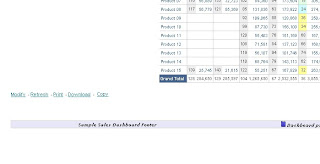
Vino
No comments:
Post a Comment